How to Shop Amazon Promo Codes & Daily Deals
The following content may contain affiliate links. When you click and shop the links, we receive a commission.
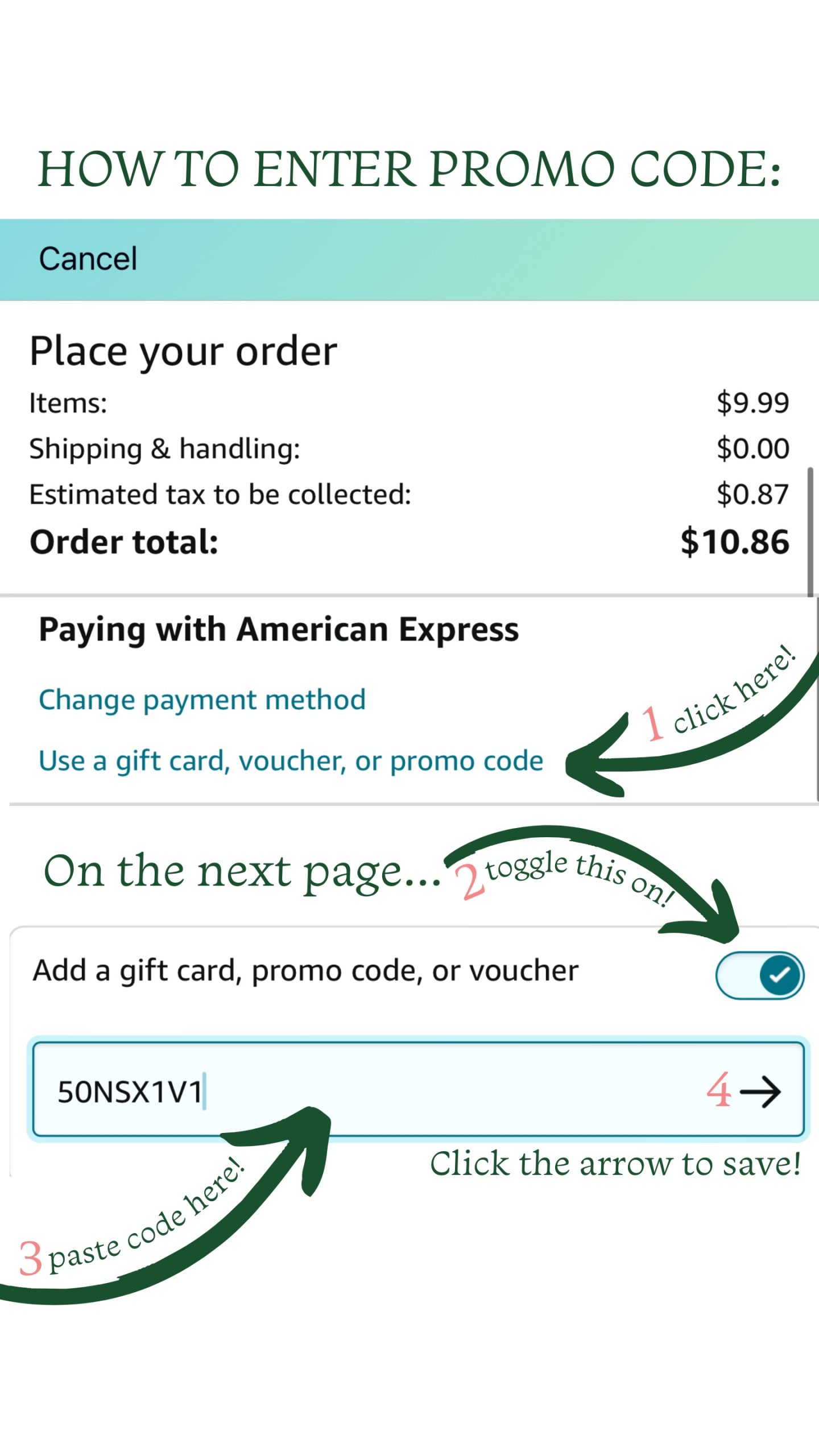
You can save so much money from shopping with coded deals, be sure to check out our Sweet Savings and Things Coded Deals page for the most recent deals!
When you open up your Amazon cart, proceed to checkout, complete the following under Place Your Order,
1. Click “Use a gift card, voucher, or promo code”
*Amazon will open a new page*
2. On the next page, toggle on “Add a gift card, promo code, or voucher”
3. In the “Enter Code” box you will copy and paste the coded deal
4. Click the arrow to the right to save the code!
5. Enjoy your shopping and savings!
*Promo codes can sell out fast, these codes can end at any time.


